Introduction
In the previous two lessons, we saw how some internal components are used in different types of computer systems. This included things like the motherboard, CPU, RAM, graphics card & storage.
Many of these internal components have a major impact on your computer system’s performance, so you must choose them carefully.
In this lesson, we’ll learn about:
- CPU
- RAM
- Graphics Card

CPU
As we learnt in our first lesson, the CPU is the brain of the computer.
Its job is to execute the instructions that make up the software programs running on our computer.
The performance of the CPU is affected by three main factors:
- Number of cores
- Clock speed
- Cache size
Let’s learn about each of these in more detail.

Number of Cores
Originally, a CPU had 1 core. Nowadays, it can have 2, 4, or even more cores.
A single-core processor can only process one instruction at a time. If you have a four-core processor, you can process four instructions at a time. This obviously provides great performance.
Technically, this is slightly more complicated due to threads, which allow a single core to process two instructions simultaneously rather than one, resulting in even better performance.
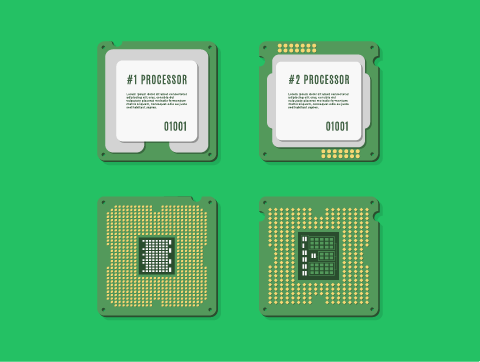
Clock Speed
This is how many cycles your CPU cores can perform per second.
Each cycle the core can perform a single operation. So, the more cycles per second, the more operations per second, and therefore, the faster the CPU.
We measure clock speed in hertz (Hz), 1Hz being 1 cycle per second.
A 3GHz (Gigahertz) clock speed would mean 3 billion cycles per second.

Cache Size
To perform an operation, the CPU needs to fetch an instruction from memory.
If this comes from the main memory (RAM), then there is a delay while the data is located & transferred to the CPU. This could take dozens of clock cycles.
So, CPUs will also have a small amount of very fast memory stored on the CPU itself.
This is called Cache, and an instruction can usually be passed from it to a CPU core in a single cycle.
The more Cache, the more instructions can be stored in it, and so our CPU will be faster.
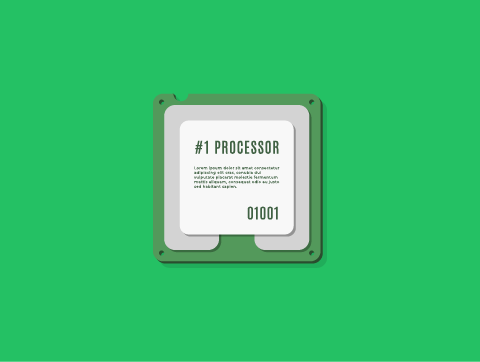
Choosing a CPU
When choosing a CPU, we often consider the performance factors that have previously been discussed. At the very least, we want a CPU powerful enough to run the software we require.
We also need to consider the processor socket your motherboard has, as not all CPUs match all sockets.
The 7th-generation Intel CPUs require an LGA 2066 socket, whereas the 6th-generation Intel CPUs require an LGA 1151 socket.
Choose the wrong CPU for your motherboard, and it just won’t work.
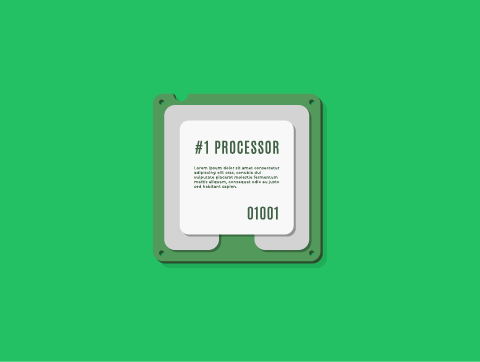
RAM
The main memory of your computer is where data is stored before it is processed by the CPU. In your personal computer, this is almost certainly made up of RAM (Random Access Memory).
The main memory in your computer is volatile. This means that if your computer is turned off, the RAM will forget what it is storing.
This differs from persistent storage, such as a hard disk drive, which will retain what it is storing even when the device is turned off.
The performance of the RAM is affected by two main factors:
- Memory size
- Memory speed
Let’s learn about each of these in more detail.
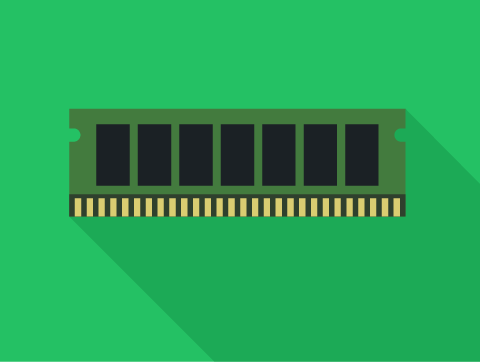
Memory Size
Because all our active software & files will need to be loaded into RAM, this can require a huge amount of memory.
It is now common to have 8GB of RAM and you can have much more.
If your RAM isn’t large enough to store all your active data, then your computer will fall back on Virtual Memory. This is an area of your storage device that acts as additional memory.
Virtual memory is much slower, so the more you end up using it, the slower your devices performance.
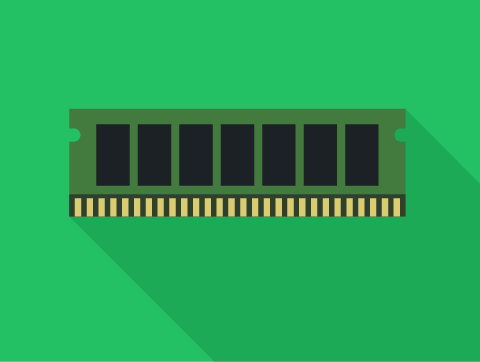
Memory Speed
All RAM has a clock speed (just like a CPU). This represents how much data RAM can store & retrieve per second.
Obviously, the faster, the better. This is measured in Hz, such as 3000Mhz DDR4 RAM.
The clock speed isn’t the only measure of speed. There are also timings. Timings represent the number of cycles the RAM needs to do something.
So, your RAM speed is really a combination of its clock speed (how many cycles per second) and its timings (how many cycles to do something).

Choosing RAM
When choosing RAM, the most important factor is almost always the memory size. This is certainly the biggest factor in performance.
Memory speed doesn’t really have a massive noticeable effect on performance usually.
Another factor is the compatibility of the RAM with your motherboard.
There are different versions of DDR RAM, such as DDR3 and DDR4.
DDR4 is a more recent version than DDR3 and provides, amongst other benefits, faster clock speeds and the ability to use greater memory sizes. However, if your motherboard has DDR4 RAM slots, then you won’t be able to use DDR3 RAM with it, and vice versa.
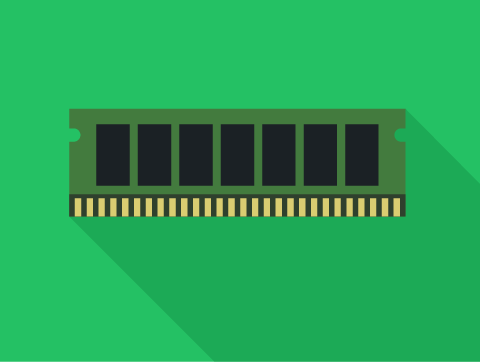
Graphics Card
The most common type of expansion card used in a PC is a graphics card. This provides far greater graphics processing capabilities.
A graphics card contains two major components to support this. The GPU (Graphics Processing Unit) & the VRAM (Video RAM).
The GPU and VRAM allow us to reduce the load on our CPU and RAM, respectively, and are also specialised for performing graphics processing much more efficiently.
The performance of the graphics card is affected by two main factors:
- GPU cores/clock speed
- VRAM size/clock speed
Let’s learn about each of these in more detail.
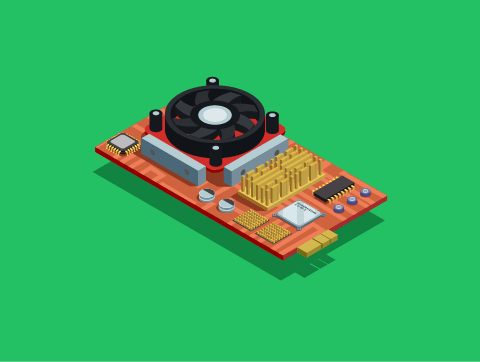
GPU Cores/Clock Speed
The GPU is a specialised processor designed to perform graphics processing, such as rendering 3D graphics on your screen.
Unlike a CPU, GPUs can have thousands of processor cores.
This is because graphics processing involves performing many similar operations in parallel (at the same time).
The clock speed will actually be slower on the GPU than on your CPU, though it still significantly affects performance.
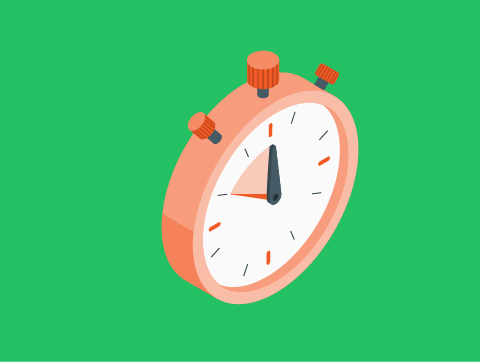
VRAM Size/Clock Speed
VRAM is used to store data the GPU will need to render images, such as textures & the frame buffer.
VRAM will often come in similar sizes to RAM. A GeForce 1080 Ti will have around 11GB of RAM.
However. VRAM is more optimised for graphics processing tasks and also tends to have a faster clock speed than RAM.
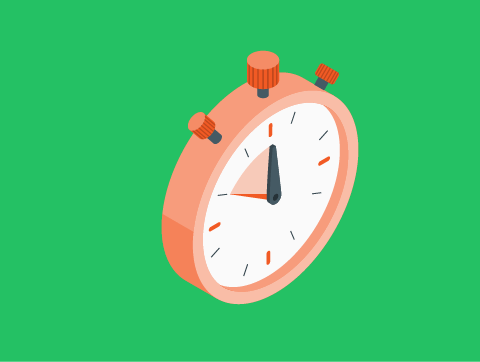
Choosing a Graphics Card
Choosing a graphics card is a pretty straightforward process. We obviously want a powerful GPU, and a large amount of VRAM.
Connecting the Graphics Card to your motherboard will be done using a PCI Express expansion slot, which your desktop motherboard will almost certainly have.
There are different types of PCI Express slots, but they are backwards compatible, so you can still connect your modern graphics card in an older slot (albeit with a hit on performance).
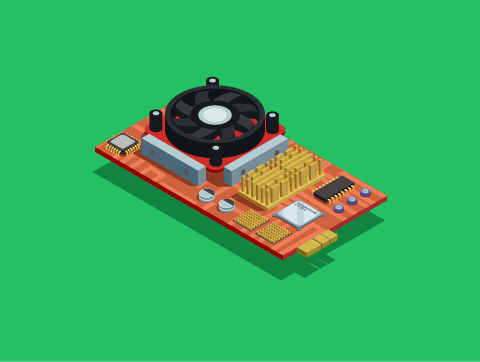
Lesson Summary
CPU performance is affected by the number of cores, clock speed & cache size.
Choosing a CPU is affected by the performance factors and the CPU socket on your motherboard.
RAM performance is affected by the amount of RAM and the RAMs clock speed and timings.
Choosing RAM is affected by the performance factors, as well as if your RAM slots are compatible with the RAM DIMM (DDR3 v DDR4).
Graphics card performance is affected by the GPUs number of cores and clock speed as well as the VRAM size and clock speed.
Choosing a graphics card is mostly affected by performance factors, though you’ll want to ensure a PCI-Express port is available.
