Introduction
Hardware and software will greatly influence the type of user interface you can use.
It’s important to consider the available hardware and software when choosing a user interface to ensure that it will be able to run on the device and will be the most efficient user interface possible.
In this lesson, we’ll learn about the influence of:
- Operating systems/platforms
- Types/sizes of screen
- Types of user input
- Hardware resources available
- Emerging technologies

Operating Systems/Platforms
The operating system is the most important piece of software that you run on your computer.
It is the software that allows us to interact with the computer system as it controls the operation of the computer.
An operating system comes with a user interface that allows a user to interact (or interface) with parts of the computer. Typically, the operating system’s built-in user interface is graphical.
This is one reason users are most comfortable with a GUI: It’s what they use every day when they use their computer.
The built-in user interface in your operating system will, therefore, influence what type of interface you choose when developing a user interface.
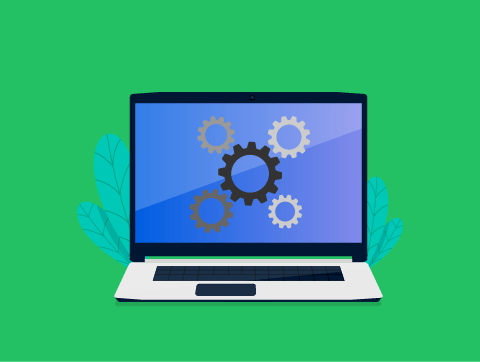
Types/Sizes of Screen
The type of display, as well as size & resolution, can affect your choice of interface.
Modern computer displays are large and high-resolution, and so can display complex graphical user interfaces.
However, older displays, as well as the displays built into many mobile devices, do not have large screens and resolutions. This means screen space needs to be managed.
Some graphical user interfaces will adapt to screen size, such as removing certain elements and changing the size of text and icons.
But in some situations, it may be that a GUI is not appropriate. This is why smartwatches typically have a simpler menu interface rather than a full GUI.
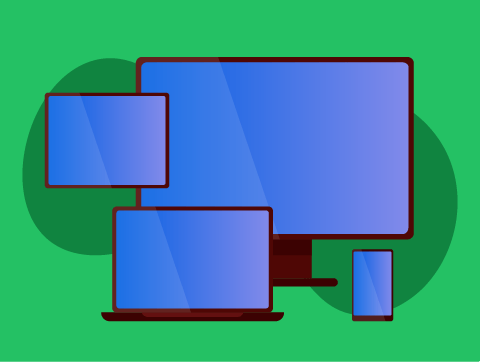
Types/Sizes of Screen
Another example of where the type of screen affects the user interface is with touch screens.
With these devices, text-based interfaces are not usable, as they don’t have a keyboard; instead, they use an on-screen keyboard (which requires a GUI to display).
Instead, touch screens are much better suited to a graphical user interface or menu interface.
A final issue to consider in terms of the type of screen is what if there is no screen at all? For example, a smart speaker.
These devices would need an interface that has no visual elements, such as a speech or sensor interface.
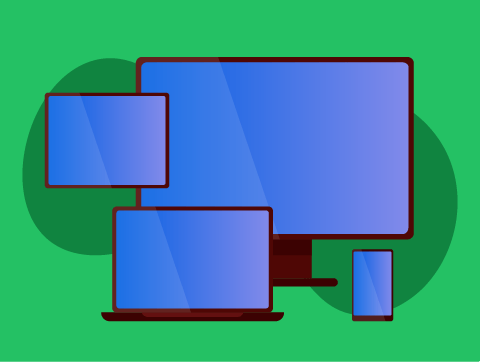
Types of User Input
Different input methods suit different interfaces, and certain devices often have specific inputs available.
This will, therefore, have a big impact on the type of interface.
Let’s consider some of the most common forms of user input:
- Keyboard
- Mouse
- Voice
- Gestures
Let’s look at each of these in more detail.
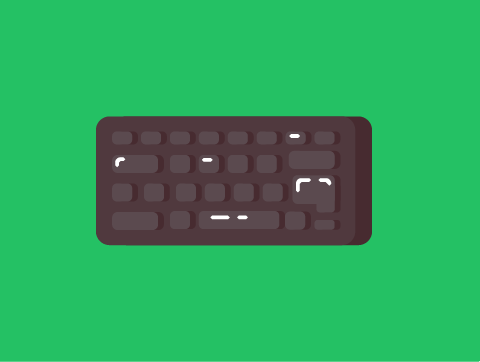
Types of User Input
Keyboard
A keyboard is required for a text-based interface, as you’ll need to type in the commands.
So, if you are using a device without a keyboard, text-based interfaces are automatically excluded as an option.
Mouse
This input device is particularly useful for a graphical user interface and a menu interface.
Other types of interfaces don’t use a mouse (though having a mouse doesn’t mean you can’t use those other interfaces).

Types of User Input
Voice
Input devices like microphones are absolutely required for a speech interface. So, if you don’t have access to a microphone, a speech interface is automatically excluded as an option.
Gestures
Actions on a touchscreen, like pinching and swiping, are commonly used in graphical user interfaces. Obviously, this is most commonly seen on mobile and tablet devices.
Gestures help compensate for some limitations of not having a mouse (for example, you can double-tap instead of right-click). However, gestures wouldn’t be useful for any interface other than a GUI.

Hardware Resources Available
Different types of computers and other digital devices will have different amounts of processing power and memory. For example:
- A high-end gaming PC might have a 12-core 3.7GHz CPU and 32GB of RAM.
- A budget smartphone might have an 8-core 2.2GHz CPU and 4GB of RAM.
Older devices will have even less processing power and memory.
Domestic appliances, controlling devices, and embedded systems will typically have even less as they only do very simple tasks.
This affects the user interface, as it requires processing power and memory to run, and some interfaces require more processing power and memory than others.
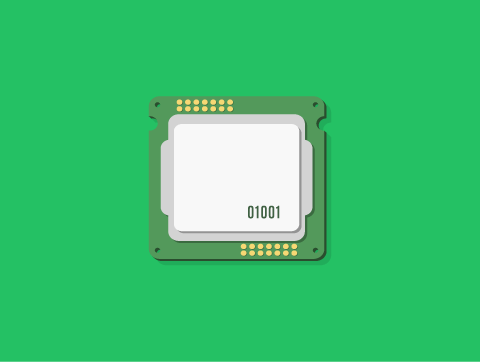
Hardware Resources Available
For example, graphical user interfaces typically have higher requirements than other interfaces due to the graphics that need to be displayed.
A text-based interface uses no graphics and so will work on very low-spec devices.
Of course, different graphical user interfaces will require different specifications.
Some modern domestic appliances will have a very simple graphical menu-driven interface.
While it does display graphics, these will be much simpler and, therefore, don’t need as much processing power and memory.
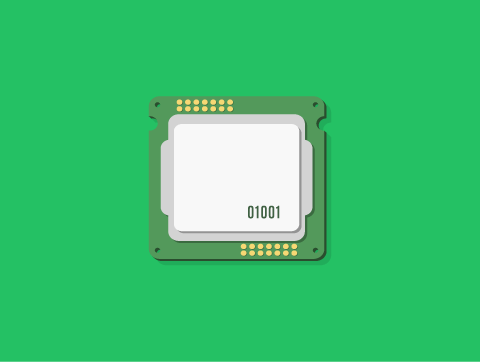
Emerging Technologies
An emerging technology is a technology that is just starting to make an impact in the wider world.
New technologies are becoming available all the time, and many of these allow us to interact with computers differently.
In particular, we have seen new types of input devices impact user interfaces. Some examples of this include:
- Speech Synthesis
- Sensors
Let’s look at each of these in more detail.
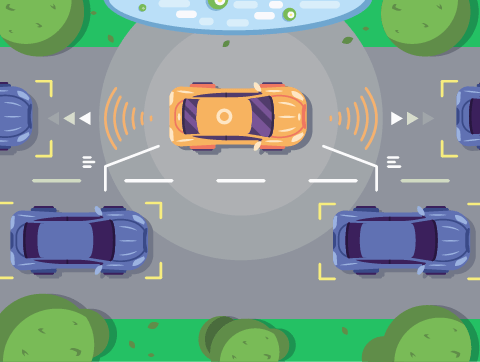
Emerging Technologies
Speech Synthesis
In recent years, we have developed the ability to understand and interpret natural human language far more effectively.
This has led to an increased growth of speech interfaces in devices such as smartphones and smart speakers.
Sensors
The quality, affordability, and variety of sensors have changed a lot over the years, and now we see sensors being used in all sorts of places.
Your smartphone uses several different sensors, and many of your smart home devices use sensors. This has led to a growth in devices using a sensor interface.
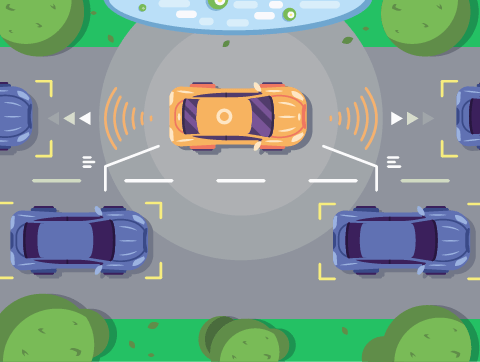
Emerging Technologies
There are lots more examples we could look at, too. Have you ever seen or read about self-driving cars?
One of the technologies these cars use is LIDAR, a type of light-based radar that allows the car to detect the world around it so it can avoid hazards.
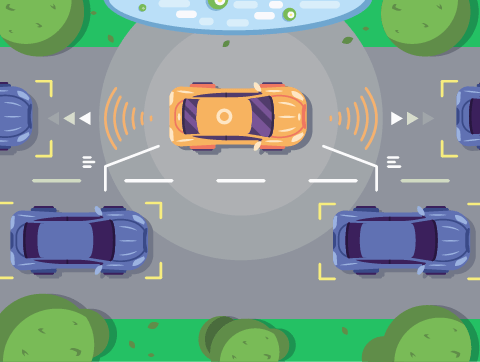
Lesson Summary
An operating system has a user interface that allows the user to interact (or interface) with parts of the computer.
The type of display, as well as size & resolution, can affect your choice of interface.
Different input methods suit different interfaces, and certain devices often have specific inputs available.
Some interfaces require more processing power and memory than others.
New technologies are constantly becoming available, and many of these allow us to interact with computers differently.
