Introduction
So far, we have looked at two number systems – base 2 (binary) and base 10 (decimal).
Another common number system used in Computer Science is base 16, otherwise known as hexadecimal, or hex for short.
In this lesson, we’ll learn about:
- What hexadecimal notation is.
- How to convert numbers from decimal to hexadecimal.
- How to convert numbers from hexadecimal to decimal.
- How to convert numbers from binary to hexadecimal.
- How to convert numbers from hexadecimal to binary.
What is Hexadecimal Notation?
Hexadecimal notation is a numbering system like binary and decimal, but everything goes up in multiples of 16.
However, because our decimal numbering system only goes from 0-9, we use the letters A-F to represent the remaining numbers.
| Decimal | Hex Value |
|---|---|
| 0 | 0 |
| 1 | 1 |
| 2 | 2 |
| 3 | 3 |
| 4 | 4 |
| 5 | 5 |
| 6 | 6 |
| 7 | 7 |
| Decimal | Hex Value |
|---|---|
| 8 | 8 |
| 9 | 9 |
| 10 | A |
| 11 | B |
| 12 | C |
| 13 | D |
| 14 | E |
| 15 | F |
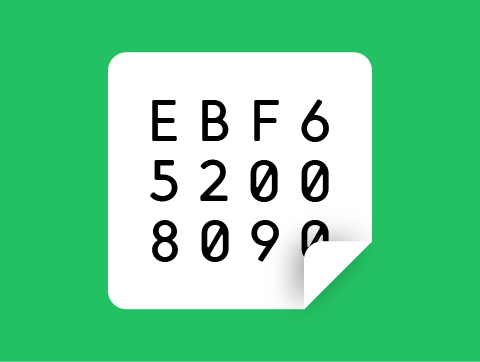
What is Hexadecimal Notation?
Just like you did with binary, the best way to get this right is to write down your Hex table before you start.
| Decimal | Hex Value |
|---|---|
| 0 | 0 |
| 1 | 1 |
| 2 | 2 |
| 3 | 3 |
| 4 | 4 |
| 5 | 5 |
| 6 | 6 |
| 7 | 7 |
| Decimal | Hex Value |
|---|---|
| 8 | 8 |
| 9 | 9 |
| 10 | A |
| 11 | B |
| 12 | C |
| 13 | D |
| 14 | E |
| 15 | F |
So, in hexadecimal, the number 6 is 6, just like decimal, but the number 14 is E.
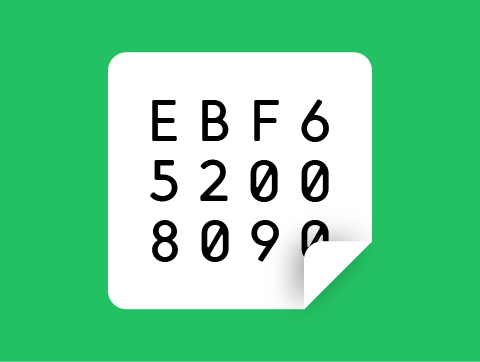
How to Convert Decimal to Hex
To find out the hex value of a decimal number we follow a similar process to working out the binary.
The difference between binary and hex conversions is that now we have to work out how many TIMES the column number will fit into our desired number.
Remember, with binary, each number to the left increases in multiples of 2. However, with hexadecimal, it increases by multiples of 16.
So, our columns are as follows:
| 4096 | 256 | 16 | 1 |
|---|---|---|---|
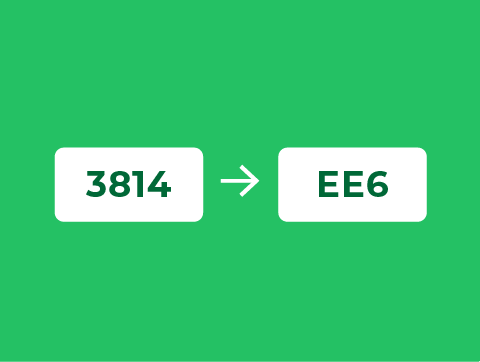
Worked Example 1
Let’s work out the hex value for the decimal number 20.
Just like converting to binary, we ask similar questions and follow a similar process:
Will 4096 fit into 20?
No, so we don’t have any of these, so we put a 0 in the 4096 column.
| 4096 | 256 | 16 | 1 |
|---|---|---|---|
| 0 |
Will 256 fit into 20?
No, so we don’t have any of these, so we put a 0 in the 256 column.
| 4096 | 256 | 16 | 1 |
|---|---|---|---|
| 0 | 0 |
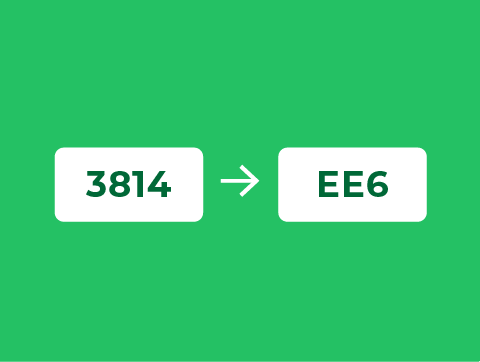
Worked Example 1
Will 16 fit into 20?
Yes. How many times? 1 – so we put 1 in the 16 column.
| 4096 | 256 | 16 | 1 |
|---|---|---|---|
| 0 | 0 | 1 |
Now we have to take 16 away from 20. 20 – 16 = 4.
Will 1 fit into 4?
Yes. How many times? 4 – so we put 4 in the 1 column.
| 4096 | 256 | 16 | 1 |
|---|---|---|---|
| 0 | 0 | 1 | 4 |
So, the hex value for 20 is 14 (and you say it as ONE–FOUR).
Don’t worry if that’s a bit confusing – let’s try another example with a larger number.
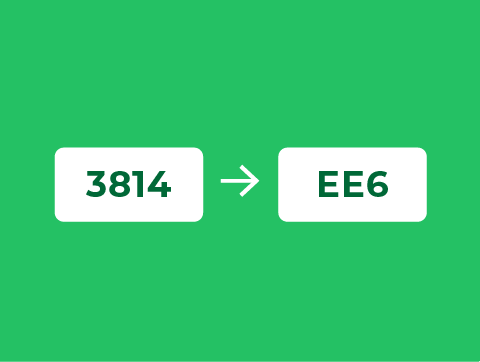
Worked Example 2
Let’s work out the hex value for the decimal number 109.
Will 4096 fit into 109?
No, so we don’t have any of these, so we put a 0 in the 4096 column.
| 4096 | 256 | 16 | 1 |
|---|---|---|---|
| 0 |
Will 256 fit into 109?
No, so we don’t have any of these, so we put a 0 in the 256 column.
| 4096 | 256 | 16 | 1 |
|---|---|---|---|
| 0 | 0 |
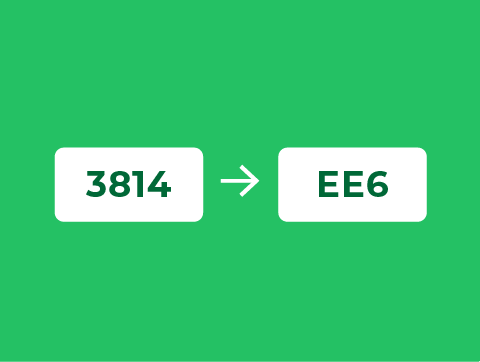
Worked Example 2
Will 16 fit into 109?
Yes. How many times? 6 – so we put 6 in the 16 column.
| 4096 | 256 | 16 | 1 |
|---|---|---|---|
| 0 | 0 | 6 |
6 x 16 is 96, so we have to take 96 away from 109. 109 – 96 = 13.
Will 1 fit into 13?
Yes. How many times? 13, of course. But what is the hex code for 13? Using the table near the start of this lesson, we can see that it is D.
So, we put D into the 1 column.
| 4096 | 256 | 16 | 1 |
|---|---|---|---|
| 0 | 0 | 6 | D |
So, the hex value for 109 is 6D.
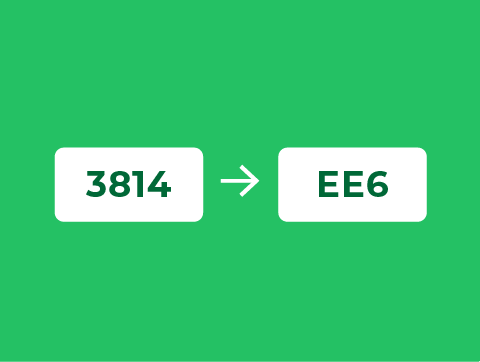
Worked Example 3
Let’s try one last number. A really big one this time. Let’s try 5078.
Will 4096 fit into 5078?
Yes. How many times? 1 – so we put 1 in the 4096 column.
| 4096 | 256 | 16 | 1 |
|---|---|---|---|
| 1 |
Now we have to take 4096 away from 5078. 4096 – 5078 = 982.
Will 256 fit into 982?
Yes. How many times? 3 – so we put 3 in the 256 column.
| 4096 | 256 | 16 | 1 |
|---|---|---|---|
| 1 | 3 |
3 x 256 is 768, so we have to take 768 away from 982. 982 – 768 = 214.
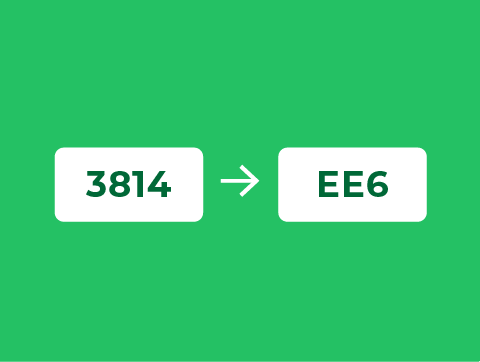
Worked Example 3
Will 16 fit into 214?
Yes. How many times? 13 – but what is the hex code for 13? Using the table near the start of this lesson, we can see that it is D.
So, we put D in the 16 column.
| 4096 | 256 | 16 | 1 |
|---|---|---|---|
| 1 | 3 | D |
13 x 16 is 208, so we have to take 208 away from 214. 214 – 208 = 6.
Will 1 fit into 6?
Yes. How many times? 6 – so we put 6 in the 1 column.
| 4096 | 256 | 16 | 1 |
|---|---|---|---|
| 1 | 3 | D | 6 |
So, the hex value for 5078 is 13D6.
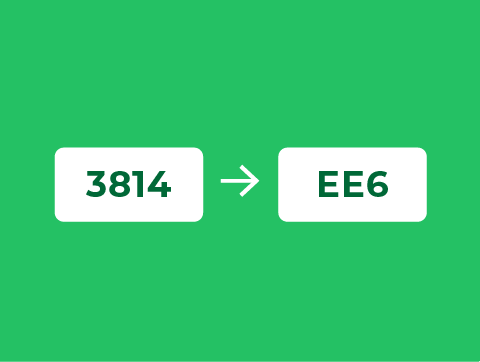
How to Convert Hex to Decimal
Converting from hexadecimal to decimal is straightforward. All we need is our hex table from the beginning of this lesson.
Let’s look at the example below:
| 4096 | 256 | 16 | 1 |
|---|---|---|---|
| 1 | 0 | D | 9 |
We have nothing in the 4096 and the 256 columns, so we can leave those alone.
We have D in the 16 column. We can see from our hex table that D is the hex value for 13. So, we need to multiply 13 x 16, which gives us 208.
In the 1’s column, we have 9, which we don’t need to do anything to.
Now, we just need to add these numbers together. 208 + 9 = 217.
So, the decimal value for D9 is 217.
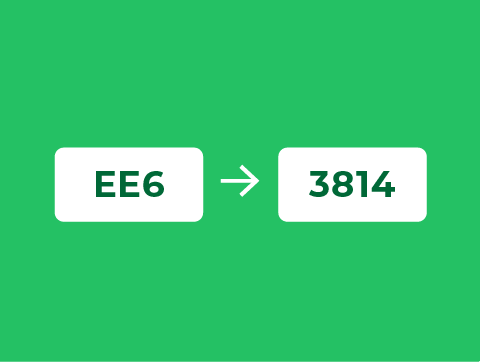
How to Convert Binary to Hex
In a previous lesson, we learned that a nibble is 4 bits. The smallest number we can store in 4 bits is 0.
| 8 | 4 | 2 | 1 |
|---|---|---|---|
| 0 | 0 | 0 | 0 |
The largest number we can store in 4 bits is 15.
| 8 | 4 | 2 | 1 |
|---|---|---|---|
| 1 | 1 | 1 | 1 |
In hex, each column goes from 0 – 15. Therefore, each column can be represented as a nibble.
Let’s look at how we do this.
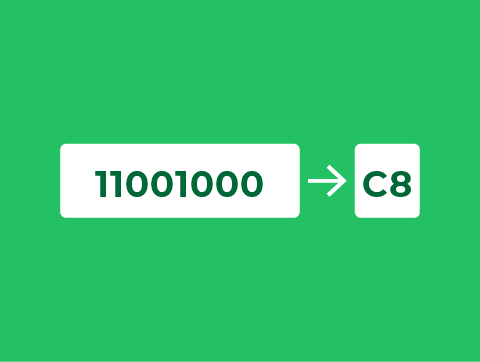
Worked Example 1
Let’s take the binary number 100011.
What we need to do is turn these 6 bits into two 4-bit nibbles.
This means we’ll need to add two 0s to the left side of this number to give us 8 bits in total.
This gives us: 00100011.
Now, let’s split this into two separate nibbles and treat them as two separate binary numbers.
| 8 | 4 | 2 | 1 |
|---|---|---|---|
| 0 | 0 | 1 | 0 |
| 8 | 4 | 2 | 1 |
|---|---|---|---|
| 0 | 0 | 1 | 1 |
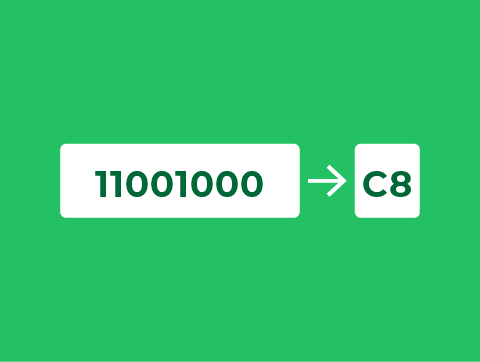
Worked Example 1
Let’s take the binary number 100011.
We can then convert these two numbers easily into hexadecimal by adding up the column values that have 1s in them.
This is just like we do in binary to decimal conversion.
| 8 | 4 | 2 | 1 |
|---|---|---|---|
| 0 | 0 | 1 | 0 |
| 8 | 4 | 2 | 1 |
|---|---|---|---|
| 0 | 0 | 1 | 1 |
The first number is equal to 2.
The second number is equal to 3.
So, the binary number 100011 in hexadecimal is 23.
Note, that’s TWO-THREE, not twenty-three.
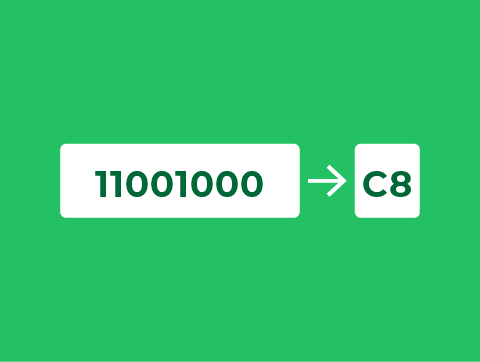
Worked Example 2
Consider the number 11101010.
This is already 8 bits, so we can straightaway split it into our two nibbles.
| 8 | 4 | 2 | 1 |
|---|---|---|---|
| 1 | 1 | 1 | 0 |
| 8 | 4 | 2 | 1 |
|---|---|---|---|
| 1 | 0 | 1 | 0 |
We can now convert these two nibbles into their hexadecimal values.
The first number is equal to 14, which in hexadecimal is E.
The second number is equal to 10, which in hexadecimal is A.
So, the binary number 11101010 in hexadecimal is EA.
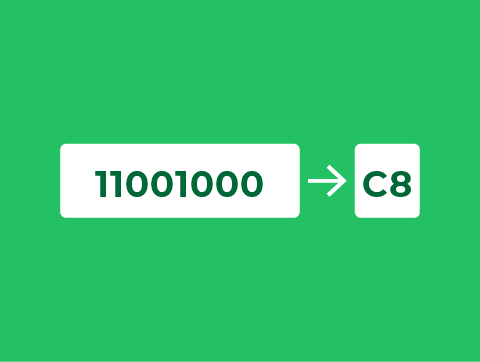
How to Convert Hex to Binary
Yet again, we need to understand that each hex column can be split into a binary nibble – a number between 0 and 15.
Let’s say you have a hex number. We’ll use 4D.
What we need to do is recognise that these are two individual nibbles, and so we work out these separately.
| 8 | 4 | 2 | 1 |
|---|---|---|---|
| 0 | 1 | 0 | 0 |
| 8 | 4 | 2 | 1 |
|---|---|---|---|
| 1 | 1 | 0 | 1 |
Then, we simply stick them together.
| 128 | 64 | 32 | 16 | 8 | 4 | 2 | 1 |
|---|---|---|---|---|---|---|---|
| 0 | 1 | 0 | 0 | 1 | 1 | 0 | 1 |
So, the hex number 4D is 01001101 in binary.
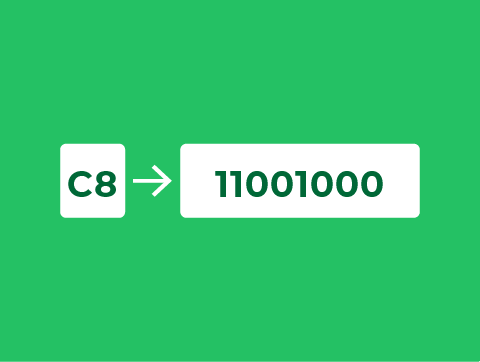
Lesson Summary
Hex notation involves columns that are multiples of 16.
Hex is used to make long binary sequences easier to read.
The numbers 10 – 15 are represented by the letters A – F in hex.
To convert from decimal to hex we need to work out how many TIMES the column number will fit into our desired number.
To convert from hex to decimal, we multiply the number in each column by the column value.
Converting to and from binary involves treating each column as a nibble.

