Introduction
In previous lessons, we’ve seen a range of user interfaces and their pros and cons. However, what types of devices will use these different types of interfaces?
Each type of interface has its own uses and suits different types of digital devices. Of course, many digital devices will use multiple types of interfaces for different purposes.
In this lesson, we’ll learn about the user interfaces used for:
- Computers, handheld devices, and entertainment systems
- Domestic appliances, controlling devices, and embedded systems

Computers
By computers, we mean the desktop and laptop personal computers that we use at home and in school.
The most common type of user interface used on these devices is a graphical user interface, which is also the user interface used by all modern PC operating systems.
This is because most personal computer users are not technical IT users, and so they need a simple and intuitive user interface, but they also need the flexibility still given by a GUI.

Computers
Some software applications will use different types of interfaces, though.
As we learnt previously, programs like Command Prompt use a text-based interface, and this is popular with technical users performing tasks like network admin.
The fact that these types of devices all use a keyboard makes using a text-based interface possible, whereas it wouldn’t be possible on devices like tablets and smartphones that don’t have keyboards.

Handheld Devices
Handheld devices include smartphones, tablets, and e-readers.
Most of these devices also use a graphical user interface, just like personal computers.
The only difference is that they don’t use the “Pointer” part of a WIMP interface because your finger is the pointer (as they use a touch screen).
However, smartphones & tablets will also commonly use other types of interfaces. For example:
- Sensor interface – an ambient light sensor is used to alter screen brightness automatically.
- Speech interface – voice commands can control the device, such as asking it to phone someone, plan a route, or play a song.
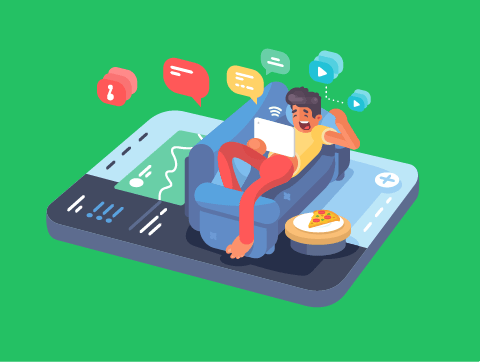
Handheld Devices
E-readers often use a menu interface, as they might not have the processing and memory capabilities for a complex graphical user interface.
Instead, they will have a simpler interface with menu options to choose which book to read.
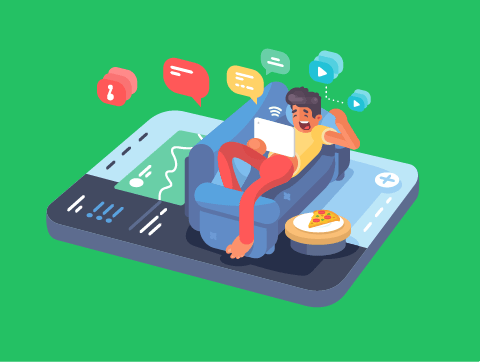
Entertainment Systems
Entertainment systems include games consoles and home theatre systems (such as Smart TVs). These devices typically use a menu-based interface.
For example, once started, your games console will often display a list of options, such as the different games you have installed, the ability to alter settings, or the ability to browse an e-store to buy more games.
Your Smart TV will similarly offer options for the apps you have installed on the TV, like Netflix and Disney+.
If you’re watching Live TV, it also often has a menu showing all the channels and what they’re currently showing.
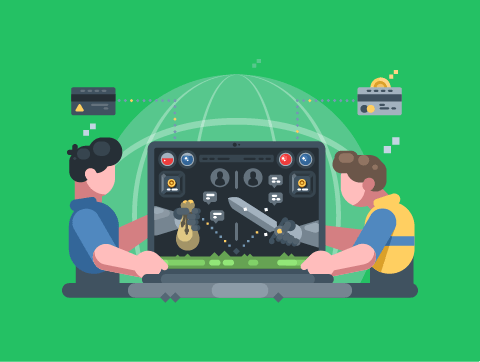
Domestic Appliances
Domestic appliances are devices we use for cooking, cleaning, and other purposes.
Examples include air conditioners, dishwashers, tumble dryers, freezers, washing machines, and microwave ovens. These devices use various user interfaces.
Your air conditioner, dishwasher, tumble dryer, washing machine, and microwave oven all use menu-based interfaces to allow you to choose different settings, such as the temperature of the air conditioner or the cycle used on the washing machine.
We also commonly see sensor interfaces used in many domestic appliances, such as air conditioners and freezers, which will use temperature sensors to detect whether to turn up or down the heat.
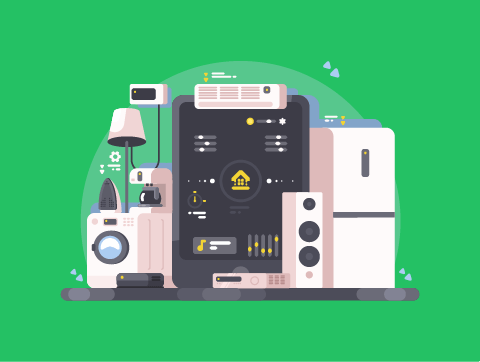
Controlling Devices
By controlling devices, we’re referring to devices that will automatically perform some function, such as controlling the temperature of a room.
Two examples of this are security lights and central heating systems.
Security lights and central heating systems will use sensor interfaces. The security light might detect motion to know when to turn on the security light.
The central heating system will use a temperature to know when to turn on the radiators.
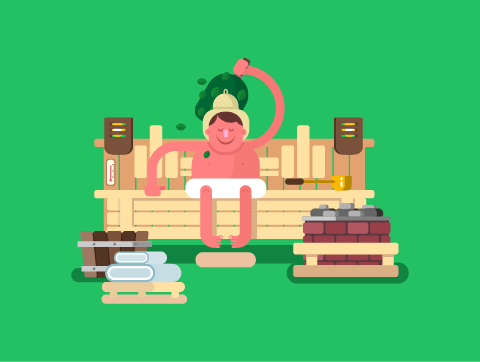
Embedded Systems
An embedded system is a computer system that is built into another device, such as electronic parking meters, traffic lights, vending machines, smartwatches, or robotic vacuum cleaners.
These types of devices are very varied and so use a range of user interfaces, for example:
- Electronic parking meters might use a sensor interface to read your number plate when you enter and leave for accurate billing.
- Traffic lights will use pressure sensors to detect how many people have passed through the lights to know when to change colour.
- Robotic vacuum cleaners use sensors to detect boundaries in a room so they can move around the room independently.
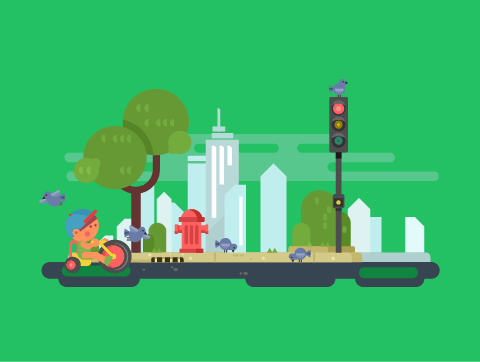
Embedded Systems
Many embedded systems heavily use menu-based interfaces.
These types of devices often want to perform a limited number of functions and have simple inputs that wouldn’t allow for text-based interfaces or controlling a mouse on a GUI.
For example, electronic parking meters and vending machines may use a menu-based interface to allow users to easily select from a number of options, such as choosing how long you want to park for or what drink you want to buy.
Smartwatches also often use a menu-based interface to control the functions, as the screen size is too limited for a full GUI.
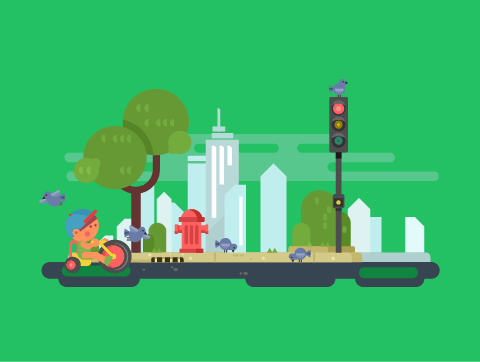
Lesson Summary
Computers typically use a graphical user interface. Some software uses different interfaces, though, such as a text-based interface.
Handheld devices also commonly use graphical user interfaces. They also use sensor and speech interfaces.
Entertainment systems most commonly use a menu interface. They can also use speech interfaces.
Domestic appliances will often use sensor interfaces and menu interfaces.
Controlling devices most commonly use sensor interfaces, so they can control things like lights turning on based on sensor input.
Embedded systems use sensor interfaces and menu interfaces.
