Introduction
When we use the term “computer”, we often think of a desktop PC or laptop. However, there are many types of computers.
Almost all computer systems share certain internal components. For example, they’ll all almost certainly have a CPU, RAM, and storage.
However, differences in these components make each device unique.
In this lesson, we’ll learn about the features of:
- Personal computers
- Multi-functional devices

Personal Computers
These are general-purpose computing devices that are small and cheap enough to be used by individuals.
When we refer to personal computers we usually are talking about desktops and laptops.
They can perform most common computing tasks. That’s why we refer to them as being ‘general purpose’.
By installing a new software application, our computer becomes capable of performing a completely new function.

Internal Components of Personal Computers
Personal computers will all have a motherboard.
This is a printed circuit board to which we can connect all of our other components. The motherboard allows all these components to communicate with each other.
All PCs will have a Central Processing Unit (CPU). This is the brains of the computer. This will connect to the CPU Socket on the motherboard.
Different motherboards will have different sockets, so it needs to be compatible with your CPU.
We will connect our RAM to the motherboard’s memory slots. This is where the software and files are kept while they’re in use. We usually use DDR RAM on personal computers.
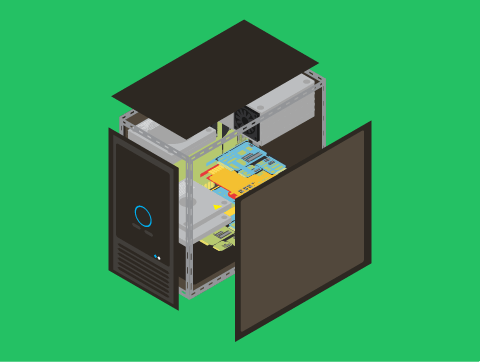
Internal Components of Personal Computers
Of course, we also want to have storage to store all our software & files when they’re not in use.
Storage devices are not connected directly to the motherboard, but a data cable will run between the motherboard & storage devices.
For a long time, hard disk drives were the most common form of storage on personal computers, but solid-state drives have recently become very popular, particularly in laptops.
We’ll learn more about the differences between these later in the course.
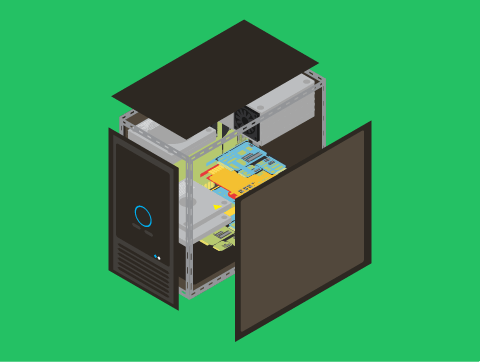
Internal Components of Personal Computers
Our motherboard will also contain expansion slots where we can connect expansion cards. These add additional, more specialist capabilities to our computer.
The most common of these is a graphics card.
The graphics card contains a GPU (Graphics Processing Unit) and VRAM (Video RAM) to handle rendering graphics.
Graphics cards are particularly popular for people who play video games and those who create digital art.
With a desktop PC, all of these components are removable and replaceable, so we can upgrade our device bit by bit.
This isn’t as easy on laptops as often certain components (commonly CPU, RAM & GPU) are soldered onto the motherboard and so cannot be removed.
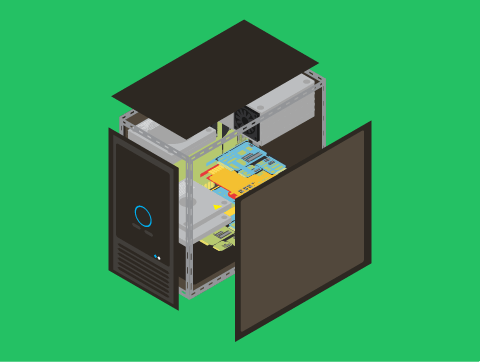
Multi-Functional Devices
A multifunctional device is a device that is capable of performing more than one specific function.
Printers are common examples of multifunctional devices as they often combine several functions, such as printing, scanning, faxing and photocopying.
Other examples include smartphones which combine a phone, camera, computer, touchscreen, etc. all into one device.
This saves us on having to carry these separate devices around with us all the time.
A multi-functional device could be anything and have all kinds of internal components.
For example, smartphones are multi-functional devices, and we will look at mobile device internal components in the next lesson.

Lesson Summary
A personal computer is a general-purpose computing device that is small and cheap enough for individuals to use.
They contain a motherboard that connects together the CPU, RAM, storage & expansion cards.
A multifunctional device is a device that is capable of performing more than one specific function.
There are all kinds of multi-functional devices, such as a multi-functional printer and a smartphone. This means the internal components will vary greatly.
