[attention]Today we’re launching the newly updated KnowItAll Ninja with an upgraded interface and an array of new features. Let’s introduce some of these fantastic new features that I’m sure you’ll be excited to see.[/attention]
There have been some regular feature requests over the last few years that I have been waiting for the right time to implement. Over the last few months, the vast majority of these features have been added along with some great features you may never have thought of.
The first of these features is to simplify registering of students.
Registering Students
Adding a student to KnowItAll Ninja used to take a few steps. You needed to register them to your account first, and then separately add them to a group. Adding teachers also required additional steps, first adding them as a student and then converting them to a teacher, which was a cause of confusion, but no more!
When you log into KnowItAll Ninja, teacher’s will be greeted by the new Class Manager. This shows a list of all your groups (and allows you to create new ones). Choose a group and you’ll be taken straight to the area where you can register your students.
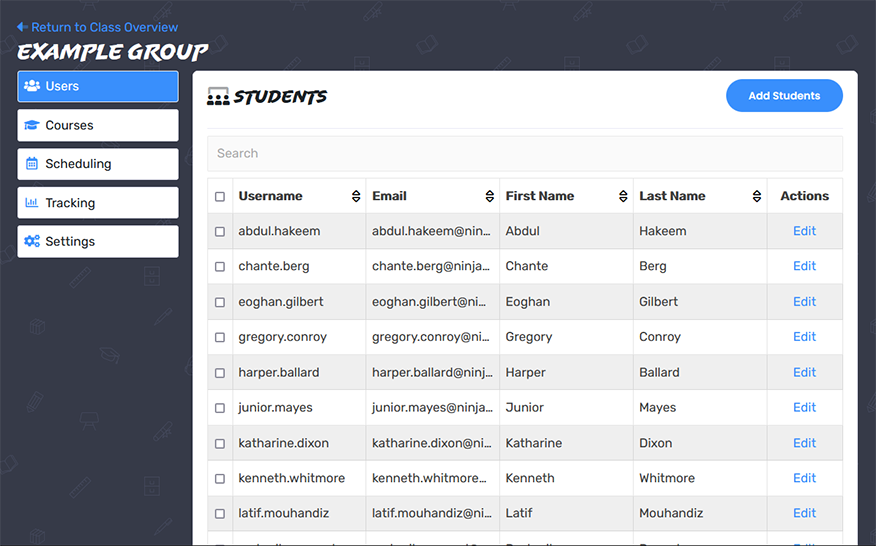
Simply select the add students button and you’ll be given a variety of options to register your students, which will automatically add them to the group you are viewing. There are even clear steps for adding existing students who are perhaps in another group or were removed from your subscription previously.
Lesson Scheduling
The next new feature I want to talk about is a big one. Lesson scheduling! You can now control when students are able to view a lesson (and take the quiz) as well as set a deadline for when it will no longer be available.
You can find this in the scheduling tab for each group in the class manager.
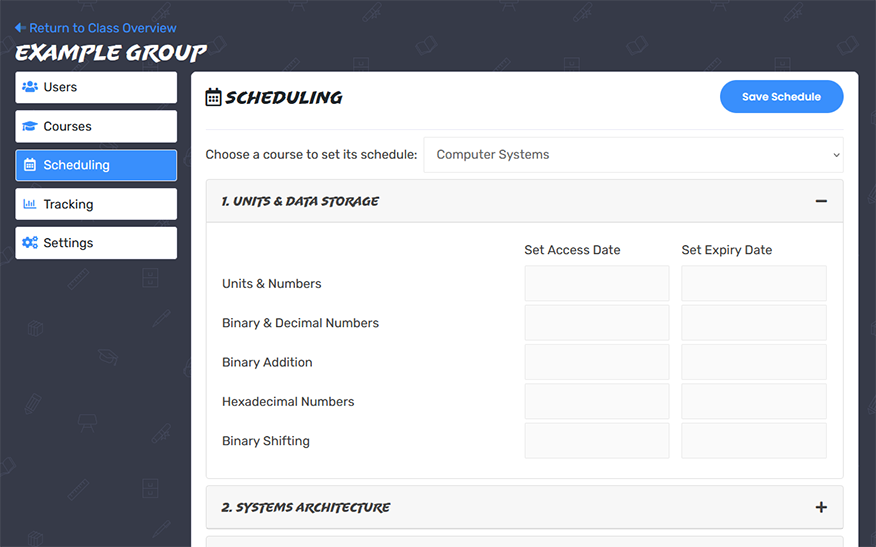
You can see this is very simple to set up and gives you great control over when students are completing the tasks set.
These dates will appear directly on the student’s course page and the deadlines will appear on the student dashboard (which we’ll learn more about later in this blog post.
Advanced Student Tracking
Student tracking has always been available on KnowItAllNinja.com. However, we’ve now added a range of extremely useful new features and a nicer interface to go with it.
When you choose the tracking tab of the class manager you’ll see the option to search and filter for student activity. Depending on what options you choose, you’ll see a range of different graphs load, along with the student activity (note, this activity data has only be tracked for the last few months so it may not be complete for student activity before this date).
However, what I really want to show you is the new interface for the full student tracker. Just press the Full Tracker button to get there.
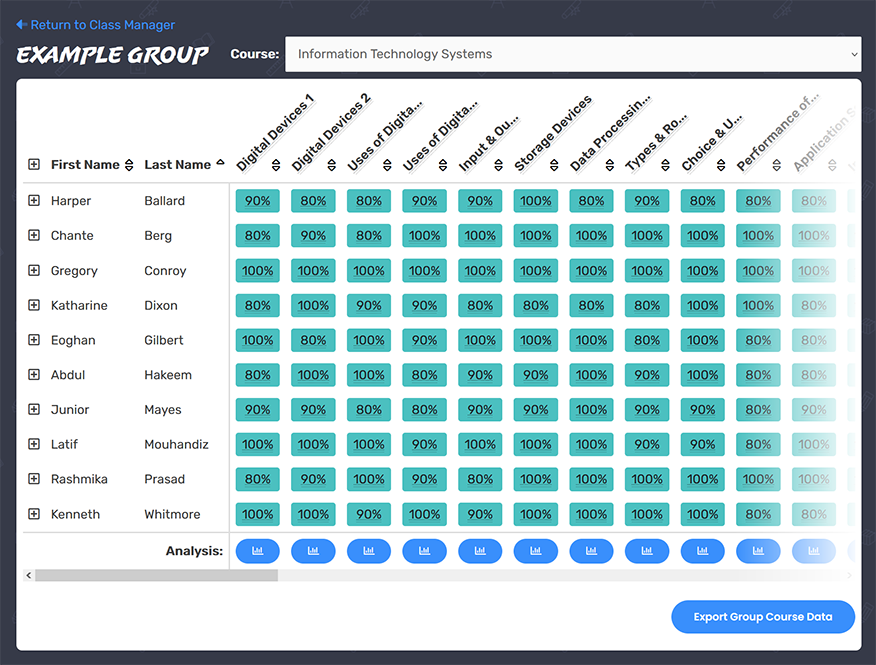
You can see this clearly lates out the students quiz results for every quiz. Initially, this just shows their latest attempts. However, press the expand button on the left and you’ll get to see every single attempt they made.
In addition, click on a student result and it will load a popup that shows you exactly what they got right and wrong and even what they answered.
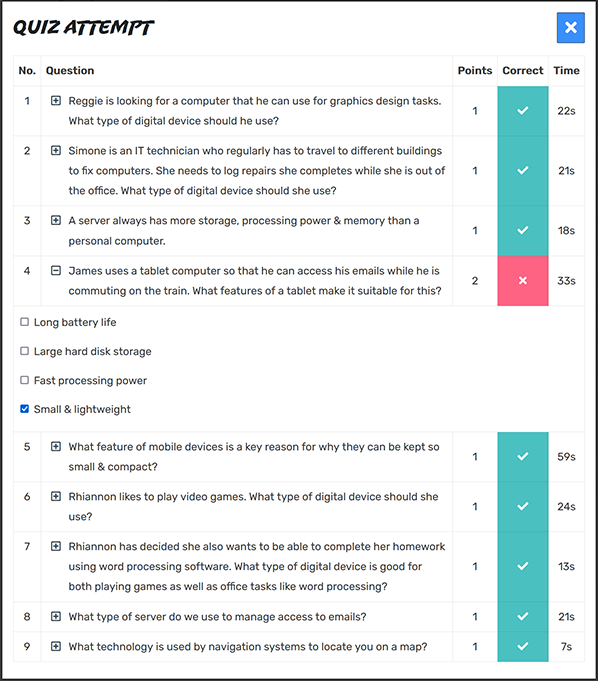
Lastly, at the bottom of each quiz column you’ll see a button with a graph icon. Click on this and you’ll see a graph showing the average score for each question from your class for that quiz. So you can see exactly where the students were weaker. You can base this on every single attempt students made or filter it based only on their latest attempts.
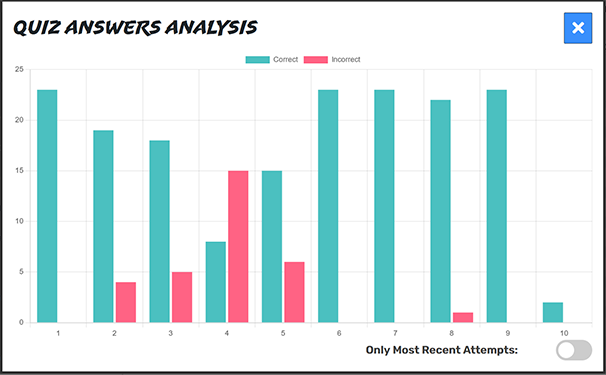
Student Dashboard
The final new feature I’m going to talk about in this blog post is the student dashboard.
When students log in, they obviously won’t see the class manager. Instead, they’ll go to their own student dashboard. This will show a nice summary that will allow them to view their progress and quickly access their lessons.
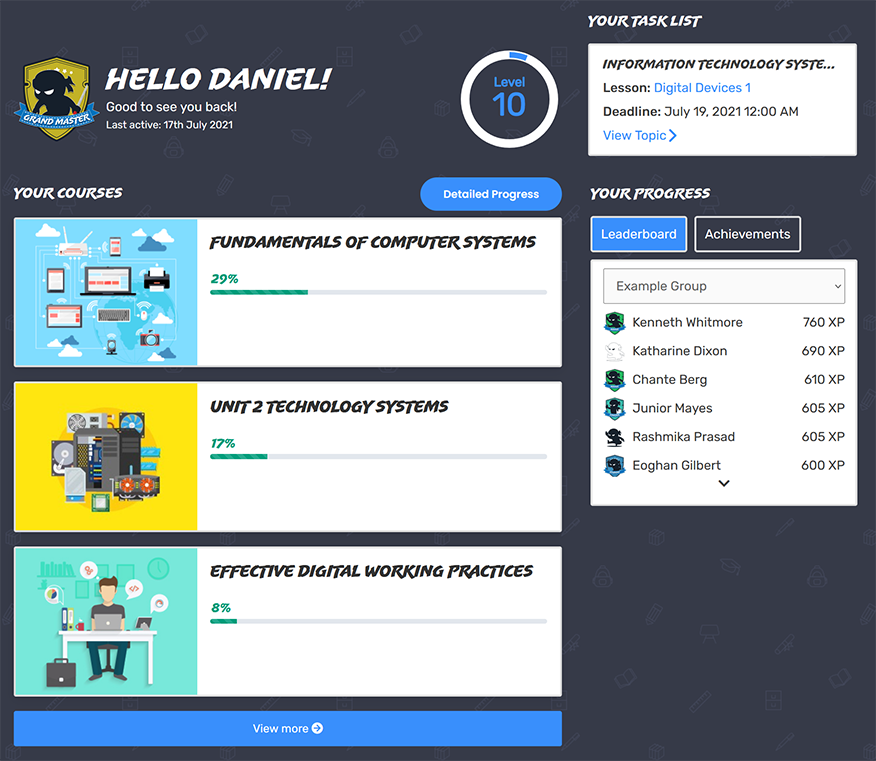
You can see that this presents them with upcoming lessons you’ve scheduled them to completed within the next 15 days, the courses they’ve been assigned, and other information like their leaderboard, achievements and current level.
They can even press the detailed progress button and view all of their quiz attempts if they want to look back on their progress and the answers they submitted.
I’m sure you can see the benefits of this interface and how it’ll help keep the students engaged and excited for their learning.
Further Features
There are a range of further features that I haven’t been able to cover here, such as the upgraded course interface and the new focussed lesson interface that will remove distractions from students learning.
I will be releasing new help articles and guides to go through every feature which will be added over the coming weeks. In the meantime, if you require any assistance please contact me via the contact form.
I really hope you find these upgrades of great use to you. If you have any feedback on them or think there are some additional features you would like to be added, please contact me via the contact form, or on social media, such as on our Facebook, Twitter and YouTube pages.
Of course, if you haven’t subscribed yet, you can do so for as little as £1.25 per student and gain access to ALL of our e-learning revision courses along with these fantastic features talked about in this lesson. Just check out our subscribe page for full pricing details.

